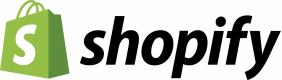Erkunden Sie unsere Kurse
Backdrop CMS für Administratoren
14 StundenBackdrop CMS für Entwickler
21 StundenEinführung in Drupal 11
14 StundenCMS - Inhaltsmanager
14 StundenDrupal 11 für Administratoren
14 StundenContentful Headless CMS
7 StundenWordPress Meistern
21 StundenVerwalten einer Drupal 7 Website
7 StundenDrupal 7 für Entwickler
14 StundenDrupal 8 für Administratoren
14 StundenVerwalten einer Drupal 8 Website
7 StundenDrupal 8 für Entwickler
14 StundenDrupal 8 Themen
7 StundenDrupal
21 StundenDrupal Responsives Design
7 StundenErstellen mehrsprachiger Websites in Drupal
14 StundenErste Schritte mit Magento
14 StundenLiferay-Entwicklung
21 StundenMagento 2: Theme Development
14 StundenMagento 2.1 für eCommerce einrichten
14 StundenMagento Commerce Cloud für Entwickler
21 StundenMagento für Entwickler
14 StundenMagento für Händler
21 StundenAnforderungsermittlung für Magento
7 StundenOpen edX für Administratoren
14 StundenOpen edX für Entwickler
21 StundenPHP für WordPress
21 StundenShopify für Entwickler
14 StundenTinaCMS
7 StundenVeeva Vault
14 StundenWordPress
14 StundenWordpress Advanced
14 StundenZuletzt aktualisiert:
Erfahrungsberichte(10)
Sehr wissenswertes Training und der Trainer machte das Thema spannend
Nicole - Evolve Capabilities
Kurs - Introduction to Drupal 11
Maschinelle Übersetzung
Dass der Kurs auf meine Bedürfnisse zugeschnitten war, basierend auf dem Fragebogen vor dem Kurs. Themen, in denen ich mich sicherer fühlte, erhielten weniger Zeit, sodass wir uns auf die Themen konzentrieren konnten, in denen ich weniger bewandert war. Dies verbesserte das Tempo des Kurses. Lukasz war sehr gut darin, ein Thema basierend auf meiner Erfahrungsebene zu erklären und hatte viele relevante Beispiele, die dieser Ebene entsprachen.
Evan Lynskey - Marine Institute
Kurs - Master Drupal 9 Site Building / Architecture
Maschinelle Übersetzung
Luke konnte den Inhalt meinen Anforderungen anpassen, es war fantastisch
Taru Khanna
Kurs - Administering a Drupal 7 Website
Maschinelle Übersetzung
Wie es das Thema sehr umfassend behandelt hat.
Kathryn Blanch - Thales Group
Kurs - Drupal 8 Themes
Maschinelle Übersetzung
Die behandelten Themen wurden gut und mit relevanten Übungen durchgeführt. Mehrfach verwies Lukasz auch auf die Struktur unserer eigenen Gemeinderats-Website, um zu zeigen, wo bestimmte Entitäten, über die wir im Training gesprochen hatten, bereits auf der Seite verwendet werden. Ich fand, dass dies eine gute Methode war, die gelernten Konzepte zu festigen.
Rob O'Driscoll - Limerick City & County Council
Kurs - Building Web Applications with Drupal 8, Views, Fields and Panels
Maschinelle Übersetzung
Ich fand, dass die 2 Tage sehr kurz sind, um alle Themen abzudecken.
Ali Amer Aziz - Hamilton Police Service
Kurs - Drupal 7 for Developers
Maschinelle Übersetzung
Der Dozent war sehr wissbegierig und konnte alle Fragen beantworten und alle auftretenden Probleme lösen.
Jeannie Versteeg - Innovapost
Kurs - Wordpress Advanced
Maschinelle Übersetzung
I was benefit from the real-life examples and practical exercises. Lots of areas covered.
Catherine Re
Kurs - Drupal 8 for Developers
Maschinelle Übersetzung
The course content was very well organized, with demos, useful online links, and examples. The instructor was knowledgeable and humble person. I particularly noticed his genuine interest in tailoring the class (e.g., setting up a policy/timing for question and answer during the class) to meet our needs. Overall, I had a wonderful experience.
Mariana Miron
Kurs - Liferay Development
Maschinelle Übersetzung
Ability to try out each part on Rural as I learn about it. Trainer was very knowledgeable and helpful.
Ash Egan
Kurs - Administering a Drupal 8 Website
Maschinelle Übersetzung